Plugins and themes are a vital part of customizing your WordPress website and, with thousands to choose from, it's likely you'll at some point want to add a new one.
However, you may find that the Add New button is missing from the Themes or Plugins section of your WordPress dashboard. This can happen if the DISALLOW_FILE_MODS value has been defined in the site's wp-config.php file. Developers may sometimes do this as a security measure to prevent unauthorized installation of plugins and themes. Here we cover the steps to disable this restriction.
Related Articles
Getting Started with cPanel
Edit File with File Manager
Find the Document Root of a Domain
Modify wp-config.php File
- Log into cPanel
- Navigate to File Manager, located under the Files section
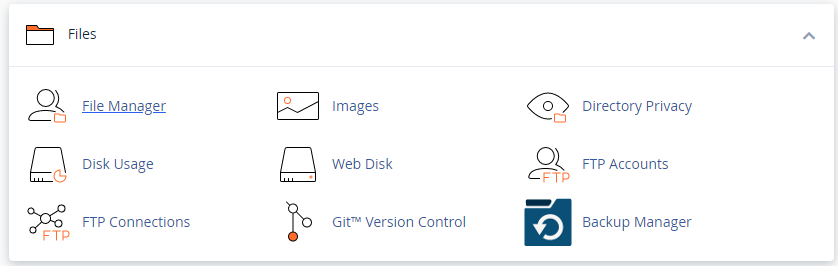
- Navigate to the site's document root
- Right-click the wp-config.php file, then click Edit
- Locate the following value and change "true" to "false":
define('DISALLOW_FILE_MODS', true); - Click the Save Changes button


Comments
0 comments
Article is closed for comments.