These steps demonstrate changing the WordPress home/site URL from the WordPress administrator dashboard. By accessing the General WordPress settings these URL values can be adjusted if needed.
Related Articles
Full and Partial Backups in cPanel
Search/replace WordPress Database Using WP-CLI
Adjust WordPress URL Values
CAUTION: Before making changes to a WordPress site, it is recommended to first create a full cPanel backup.
- Log into to the WordPress administrator dashboard
- This is done by adding wp-admin to the end of the domain URL
EXAMPLE: domain.com/wp-admin
REPLACE: replace domain.com with the domain that is being accessed.
NOTE: If a security plugin is being used or a hide URL plugin the login page may be different.
- This is done by adding wp-admin to the end of the domain URL
- Click on Settings then click General
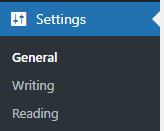
- Update the WordPress Address (URL) and Site Address (URL)
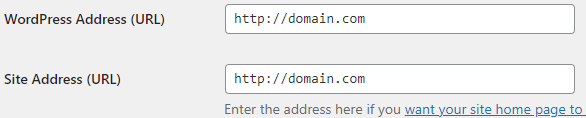
- Click Save Changes
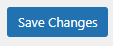
CAUTION: Updating these URL settings may require the need to update links to posts and/or images on the site. This is generally why wp search-replace is recommended, as this guide suggests.


Comments
0 comments
Article is closed for comments.