If you find your website's PHP version seems to be changing itself at random, this generally means the PHP version was set manually in the site's .htaccess file and is being overridden by cPanel.
cPanel's MultiPHP Manager interface was introduced with EasyApache 4 and should be used to make changes to the PHP version(s) used by your websites or applications. As this software will overwrite the .htaccess file regularly to ensure the selected PHP version is applied, you should avoid manually changing the PHP version.
Here we cover the steps to set the PHP version in MultiPHP Manager.
Related Articles
Change PHP Version of Subdirectory
Install PHP Versions on VPS and Dedicated Servers
Change PHP Version Using MultiPHP Manager
- Log into cPanel
- Navigate to MultiPHP Manager, located under the Software section
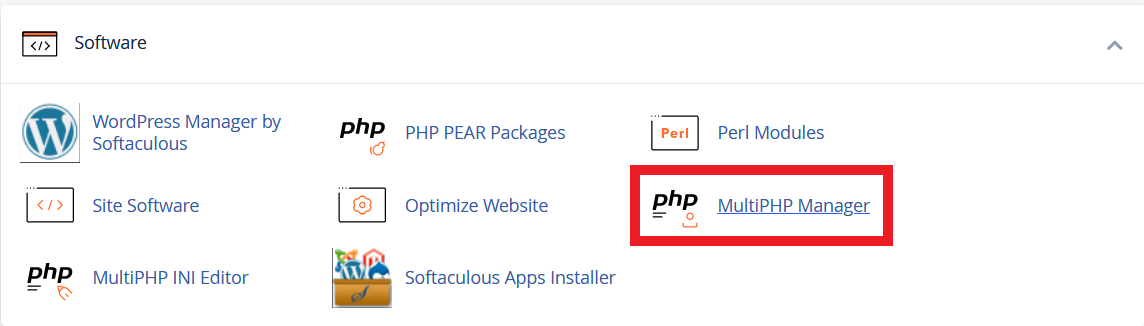
- Click the checkbox next to the applicable domain(s)
- Select the desired version from the PHP Version drop-down
- Click the Apply button
NOTE: If the desired PHP version is not listed it may need to be provisioned. - Use a phpinfo page to confirm the PHP version has changed successfully


Comments
0 comments
Article is closed for comments.