The following steps explain finding the database name for a WordPress Site. This process requires access to cPanel. We will use File Manager in cPanel to view the sites wp-config.php file which contains the database information for a WordPress installation.
Related Articles
Getting Started with cPanel
Find the Document Root of a Domain
Find Database Name
- Log into cPanel
- Locate File Manager

- Locate the Document Root of the Domain
- Find the wp-config.php file
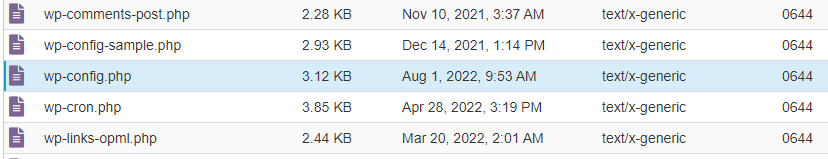
- Right-click with your mouse on the file and select View
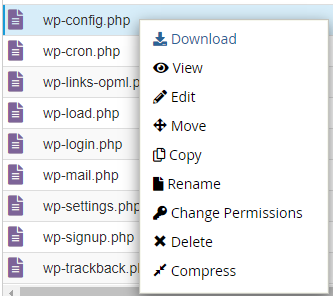
- A new tab should open with the file contents
- Scroll down to locate the Database Name and information
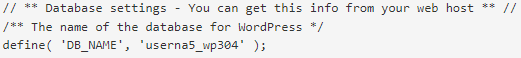
EXAMPLE: In the example above the database name is userna5_wp304
NOTE: In the wp-config.php file you will also see database user and password information. Be sure to always check beside DB_NAME for the name of the database associated with the site.


Comments
0 comments
Article is closed for comments.