Here we will cover how to update a page or update a post in WordPress.
Updating pages or posts in WordPress is required when changes need to be made and saved to the live version of the site. Websites are living things, meaning that they need to be constantly updated. This guide outlines the crucial process of making those updates.
Related Articles
Update WordPress Plugin
Update WordPress Theme
Update WordPress Version
Updating a Page
- Log into the WordPress dashboard
- On the left-side menu, click on Pages
- Locate the existing page to edit
- Hover over the title and click Edit
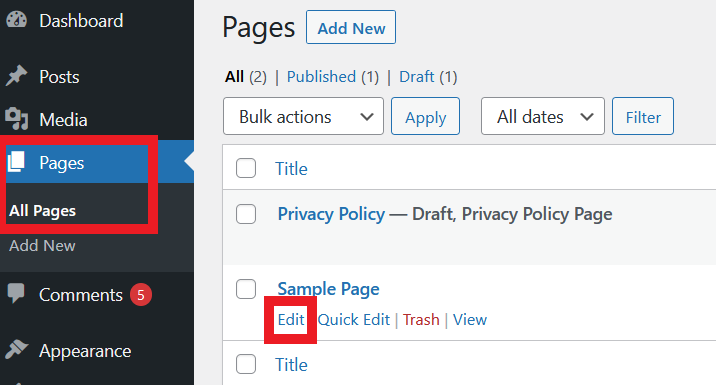
- Hover over the title and click Edit
- Make the desired changes to the page
- Click Update on the top-right of the page to save and publish the changes
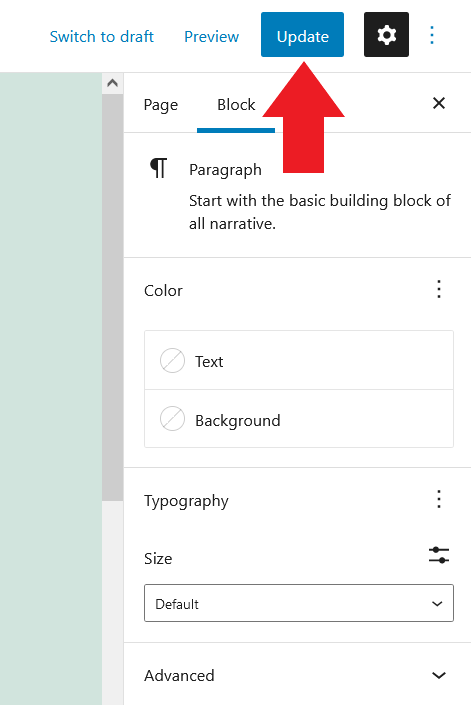
Updating a Post
- Log into the WordPress dashboard
- On the left-side menu, click on Posts
- Locate the existing post to edit
- Hover over the title and click Edit
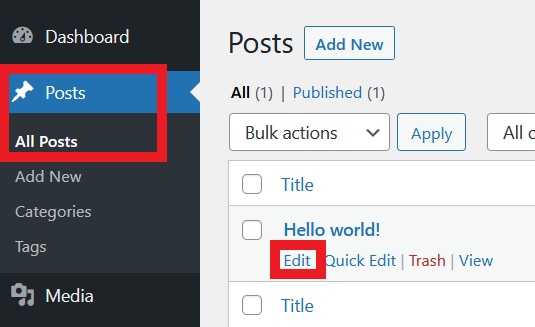
- Hover over the title and click Edit
- Make the desired changes to the post
- Click Update on the top-right of the page to save and publish the changes
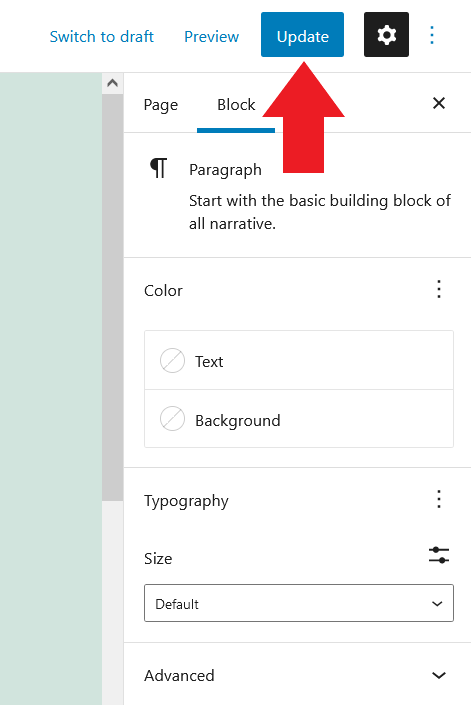
TIP: If you're not seeing the changes on the live site, try clearing your browser cache, or clearing the NGINX cache (if applicable).


Comments
0 comments
Article is closed for comments.