cPanel’s MultiPHP INI Editor lets you make configuration changes to your PHP settings. These changes include adjustments to max_execution_time, memory_limit, max_upload_size, and enabling display_errors. The steps below explain how to access MultiPHP INI Editor to make PHP setting changes using Basic Mode. Access to cPanel is needed to complete these steps.
Related Article
Making PHP Setting Changes
IMPORTANT: NGINX servers have a separate timeout time that cannot be adjusted without Root access. For shared NGINX servers the execution time of 30 seconds is the default and can only be adjusted to a maximum of 90 seconds, This is set by the server and cannot be overridden by a PHP INI file.
- Log into cPanel
- Click on MultiPHP INI Editor, located in the Software section
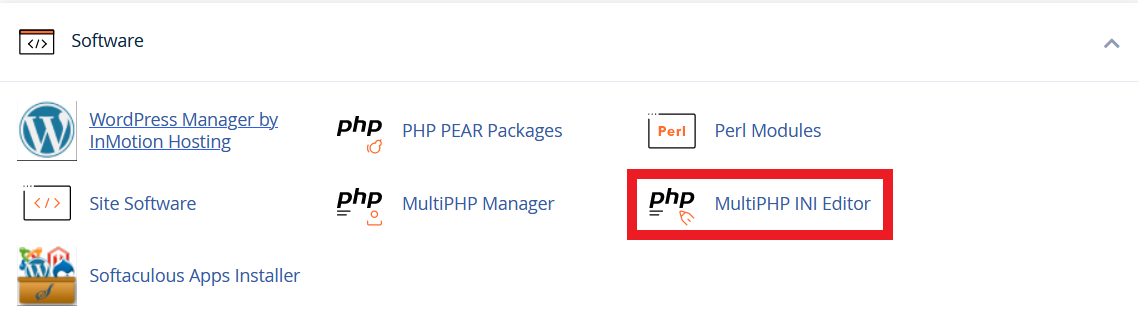
- Under the Basic Mode tab, click the dropdown menu and select the location
TIP: Typically this is per domain/subdomain but this can be used to adjust the .user.ini in the Home Directory. - Navigate to the value you would like to adjust
- Update the value or toggle the setting
- Scroll down and click Save
TIP: To check if the PHP settings have been adjusted, you can view the phpinfo.php page for the domain.


Comments
0 comments
Article is closed for comments.