Here we cover how to locate the renewal date for all active subscriptions in your Account Management Panel (AMP) to determine when the renewal payment will be processed next. Additionally, we will cover how to modify your renewal reminders to suit your preferences.
Renewal reminders are automatically set to send out 30 days in advance of the actual renewal occurring, with other options of 7, 14, or 60 days prior to renewal.
If you have any questions or experience any issues, please contact our Customer Service team, available 24/7 via chat or ticket.
Related Article
Locate Renewal Date
- While in AMP, hover over Billing and select My Subscriptions
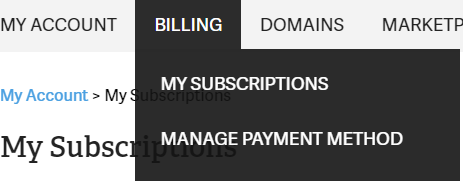
- Review all active subscriptions and their renewal dates
NOTE: Domain registration and privacy bill items will renew 14 days prior to the actual renewal date, as well as any other bill items due on or close to the same renewal date. This is done so any billing issues can be resolved prior to the actual renewal date as the domain will be suspended on the renewal date if no payment is processed.
Update Renewal Reminder
- While in AMP, hover over Billing and select Set Renewal Reminder
- Click Edit, then use the drop-down to change when you want a renewal reminder to be sent
- Click Save and you will then see Your Current Renewal Reminder: with your selected period


Comments
0 comments
Article is closed for comments.