This article goes over how to fix the "Not Supported" error that can be generated when CGI PHP handler is used with Temporary URLs. Simply put, this is resolved by changing the PHP Handler for that version from CGI to suPHP. Access to Root WHM will be needed to complete the following steps.
Related Article
Provision EasyApache 4 Changes
Fix the 'Not Supported Error'
IMPORTANT: This solution will require root access. If this needs to be obtained, follow the guide on requesting root access.
- Log into Root WHM
- Navigate to EasyApache 4, located in the Software section

- Locate the desired profile in the Profile section
- Click Customize
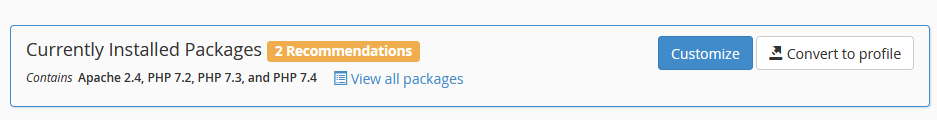
- Set the
mod_ruid2andmod_cgimodules in the Apache Modules section to Uninstalled
- Click on Review in the Left Hand column
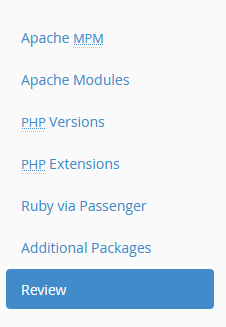
- Provision and install EasyApache with the new profile
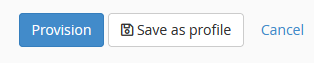
- From Root WHM, navigate to MultiPHP Manager, located in the Software section
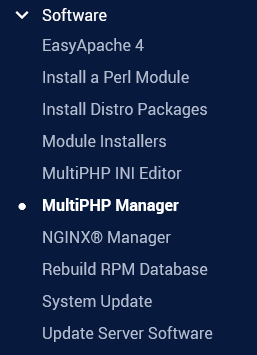
- Set the PHP handler to use suPHP
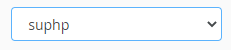


Comments
0 comments
Article is closed for comments.