Here we explain how to change personal information settings in Horde. Access to Webmail is needed to complete these steps. This process will allow you to change how a user's name appears to recipients in the Horde Webmail client.
Related Article
Modify Email Account Personal Information
- Log into cPanel
- Locate and click on the Email Accounts button located in the Email section of cPanel
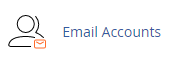
- Locate the email account that needs to be updated and click on Check Email
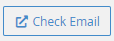
- Choose Horde when logging into Webmail
- If in Roundcube when logging in click Webmail Home in the vertical column to the left

- From there choose Horde and then Open to enter Webmail
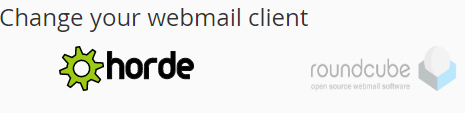
- If in Roundcube when logging in click Webmail Home in the vertical column to the left
- Choose Horde when logging into Webmail
- In Horde hover your mouse pointer over the Gear icon at the top of the page
- Go to Preferences and click Mail
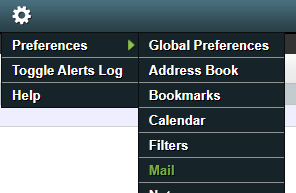
- Go to Preferences and click Mail
- Click on Personal Information
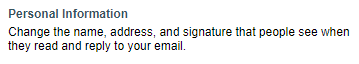
- In this area, the fields can be updated to reflect a specific name, signature, reply to address, reply from address, and other settings
- When the fields have been updated click Save at the bottom of the page
- The email name and information seen by recipients should now be updated


Comments
0 comments
Article is closed for comments.