Here we explain subscribing to archive folders in Horde and Roundcube. This can help with locating missing archived emails. Access to Webmail through cPanel or direct login will be needed to complete this process. The procedure for subscribing to archive folders is different for the Webmail clients Roundcube and Horde.
Related Article
Subscribe to Archive Folder in Roundcube
- Log into Roundcube
- In the column to the left of the screen click the Settings icon

- Click the Folders option
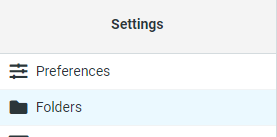
- Ensure the toggle is set to active for the Archive folder option

- Click Mail in the column to the left of the screen to save and go back to your email

Subscribe to Archive Folder in Horde
- Log into Horde
- If you do not see the Archive folder in the column on the left click on the Folder Actions option on the left of the screen
- Choose the Show All Mailboxes option from the drop-down box
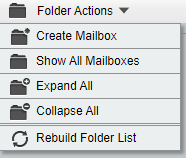
- Horde will refresh with all available folders listed
- Right-click on the Archive folder
- Click the Subscribe option and then click OK in the popup window


Comments
0 comments
Article is closed for comments.