Mixed content occurs when initial HTML is loaded over a secure HTTPS connection, but other resources (such as images, videos, stylesheets, scripts) are loaded over an insecure HTTP connection. This causes the browser to display a warning that the site is not secure. It can also cause certain content to not load at all. In this guide, we'll explain how to fix this error on WordPress websites.
Related Articles
Force HTTPS in .htaccess
WordPress Site is Not Secure
Resolve Using Velvet Blues
- Log into the WordPress site
- Install the Velvet Blues Update URLs Plugin and activate it in the WordPress Dashboard
- Go to Tools on the left menu and select Update URLs from the drop-down menu
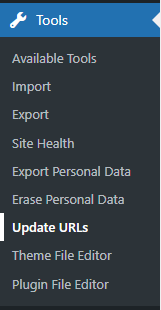
- Enter the non-HTTPS site address in the Old URL field
- Enter the HTTPS site address in the New URL field
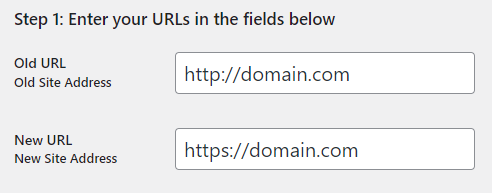
REPLACE: Replace domain.com with the site URL. - Click to enter a checkmark for URLs in page content, URLs in excerpts, URLs in links, URLs for attachments, and URLs in custom fields and meta boxes
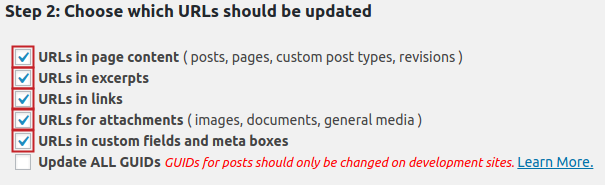
- Click the Update URLs NOW button to initiate the update
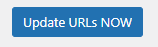
TIP: The Really Simple SSL plugin can be used as an alternative plugin to force HTTPS and fix mixed content errors on a WordPress site.


Comments
0 comments
Article is closed for comments.