These steps detail changing the server-wide time zone for VPS and Dedicated servers. Root WHM access is required to make the change to server time zone configuration and restarting the server will be necessary.
Related Article
Change Time Zone
IMPORTANT: This solution will require root access. If this needs to be obtained, follow this guide on requesting root access.
- Log into Root WHM
- Navigate to Server Time, located in the Server Configuration section
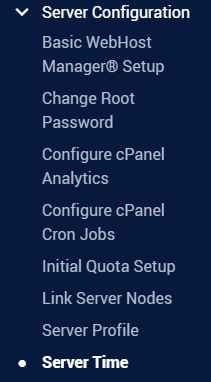
- Select the desired Time Zone from the Configure Timezone dropdown menu
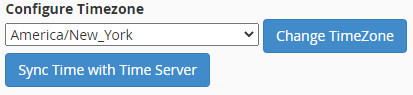
- Click Change TimeZone
- Restart the Server
NOTE: Some processes will not recognize the Time Zone change without a reboot.


Comments
0 comments
Article is closed for comments.