These steps explain how to manage SSH access for child accounts on VPS and Dedicated Servers. Root WHM access is needed to complete the following steps.
Manage SSH Access in Root WHM
Important: This solution will require root access. If this needs to be obtained, follow the guide on requesting root access.
- Log into Root WHM
- Navigate to Manage Shell Access, located in the Account Functions section
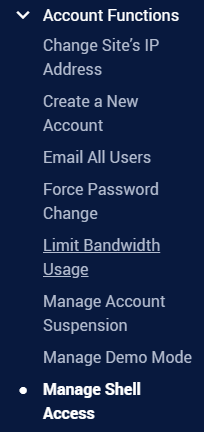
- Select Normal Shell*, Jailed Shell, or Disabled Shell for the specific child account
- Normal Shell will provide shell access with no limitations
- Jailed Shell is a special type of shell that will limit the users' ability to run potentially harmful commands on the server
- Disabled Shell will completely disable shell access for the child account
NOTE: These settings will automatically save and update.
TIP: If a package conflict comes up with the default VPS package, click Keep this account on this package to save.


Comments
0 comments
Article is closed for comments.