You may wish to remove a domain when it is no longer needed or to make it inaccessible from the web. Here we cover the steps to remove or delete an alias, addon domain, or subdomain in cPanel.
Related Articles
Remove a domain
- Log into cPanel
- Navigate to Domains, located under the Domains section
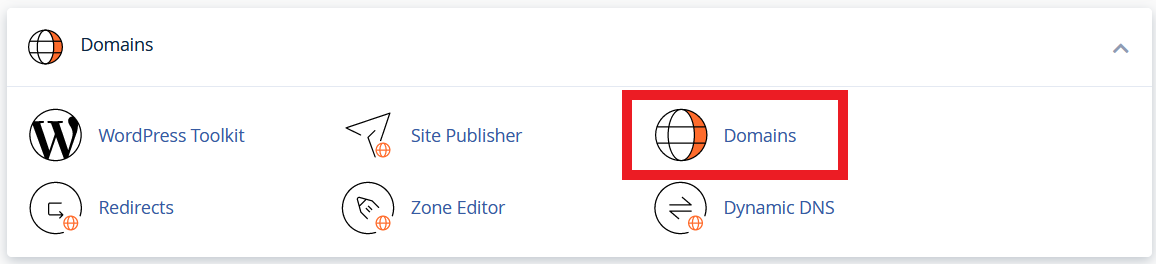
- Locate the domain or subdomain to be removed and click the Manage button to the right
- Click the Remove Domain button
NOTE: This will not remove the files or database(s) associated with the domain. These will need to be removed manually if desired.


Comments
0 comments
Article is closed for comments.