Here we explain steps to follow for the configuration of cPanel email notifications. We will use cPanel's Contact Information page to enable or disable specific email notifications sent by cPanel.
This is helpful if you are getting too many emails from cPanel for situations that may not be a relevant issue that needs to be addressed.
Related Article
Adjusting cPanel Notification Settings
- Log into cPanel
- At the top right of the cPanel page locate and click the User Menu button

- From the drop down menu click on Contact Information
- Check or uncheck boxes for notifications based on what is wished to be received or not received in the Contact Preferences area
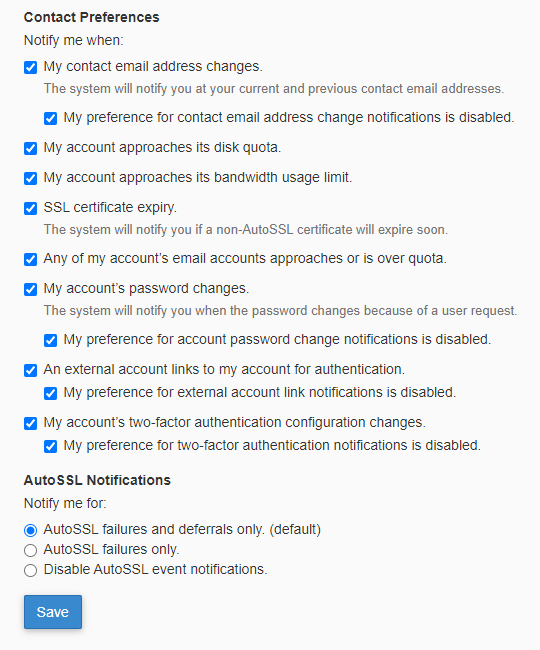
- Click Save


Comments
0 comments
Article is closed for comments.