This guide explains how to enable or disable WHM/cPanel email notifications on VPS and Dedicated servers. Email notifications can be adjusted from two places within Root WHM: Tweak Settings and Contact Manager.
Related Articles
How to Request Root Access
Log into Root WHM Using AMP
Adjusting Notification Settings in Root WHM
IMPORTANT: This solution will require root access. If this needs to be obtained, follow the guide on requesting root access.
- Log into Root WHM
- Navigate to Tweak Settings, located in the Server Configuration section
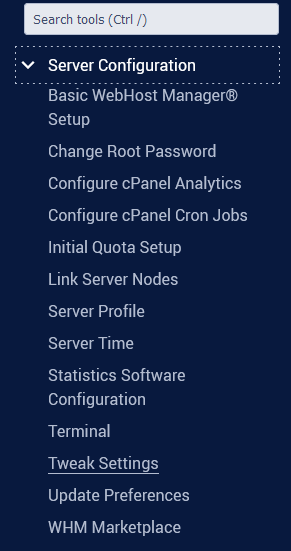
- Navigate to the Notifications tab, from this tab the follow options can be enabled/disabled for notifications:
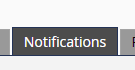
- System disk space usage warnings
- Disk quota usage warnings
- Out of Memory warnings
- Mailbox usage warnings
- Bandwidth limit check
- Scroll to the bottom of the page and click Save
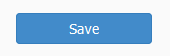
- Navigate to the Notifications tab, from this tab the follow options can be enabled/disabled for notifications:
- Navigate to Contact Manager, located in the Server Contacts section
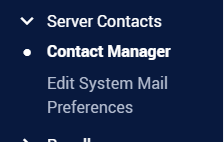
- Navigate to the Notifications tab, from this tab multiple settings can be adjusted for cPanel/WHM actions:
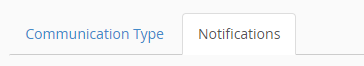
- Enable/Disable an alert for a cPanel/WHM action
- Adjust the importance of the alert
- Scroll to the bottom of the page and click Save
- Navigate to the Notifications tab, from this tab multiple settings can be adjusted for cPanel/WHM actions:


Comments
0 comments
Article is closed for comments.