Softaculous Apps Installer is an auto installer that allows users to focus on managing their site instead of installing it. One of these management options is logging directly into the administrative or admin dashboard of WordPress or BoldGrid without the need to provide a login.
Related Articles
Log into WordPress Dashboard
Reset WordPress Admin Password
Logging in with Softaculous
- Log into cPanel
- Navigate to Softaculous Apps Installer, located in the Software section
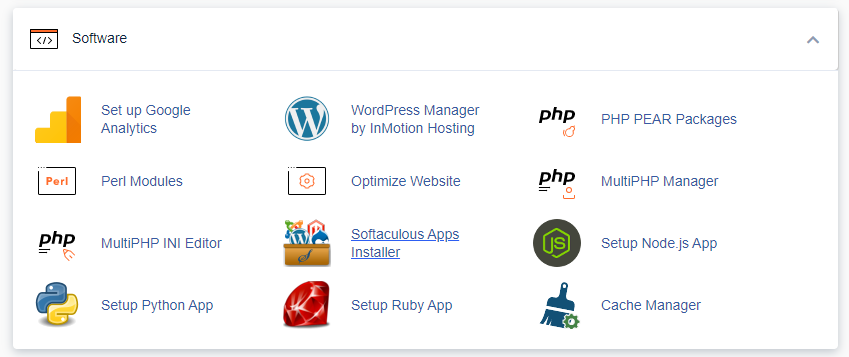
- Click on Installations
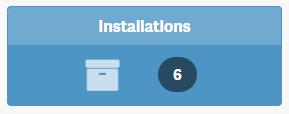
TIP: Alternatively, All Installations can be selected from the menu in the top right-hand corner.
- Click on the Person Icon in the Admin column for the relevant installation
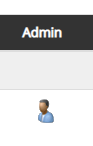
NOTE: Depending on the installation details and plugins on the site, the direct login may fail. In these cases, Softaculous will attempt to open the standard WordPress login page.


Comments
0 comments
Article is closed for comments.