WHMCS is an e-commerce Content Management System (CMS) for web hosting resellers to sell web hosting and related products. All InMotion Reseller hosting customers are provided a free WHMCS license and installation using Softaculous.
Related Articles
Request WHMCS License Key
Logging into the WHMCS Admin Area
Installing WHMCS
- Log into the appropriate cPanel account
- Locate and click on the Softaculous Apps Installer icon
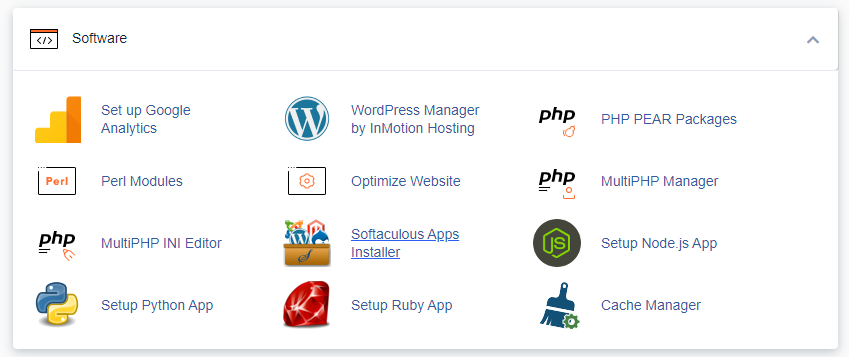
- Navigate to WHMCS in the E-Commerce section
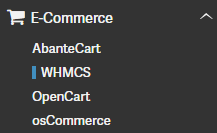
- On the WHMCS page, click on Install Now
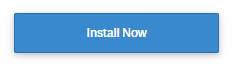
- Complete the Software Settings and Site Settings sections appropriately
TIP: You will need your valid WHMCS License Key to complete this section and the installation. - When finished, click the blue Install button at the bottom of the page
TIP: A successful installation message will display once completed!


Comments
0 comments
Article is closed for comments.