Here we explain steps to take if a Deceptive Site Ahead warning is appearing in a browser when viewing your site. This warning occurs due to a domain being listed as containing possible malware.
Resolve Deceptive Site Warning
- If the website starts displaying a warning page about malware, take action
- Some major Internet browsers will start displaying warning pages when a website has been detected to have malware
EXAMPLE: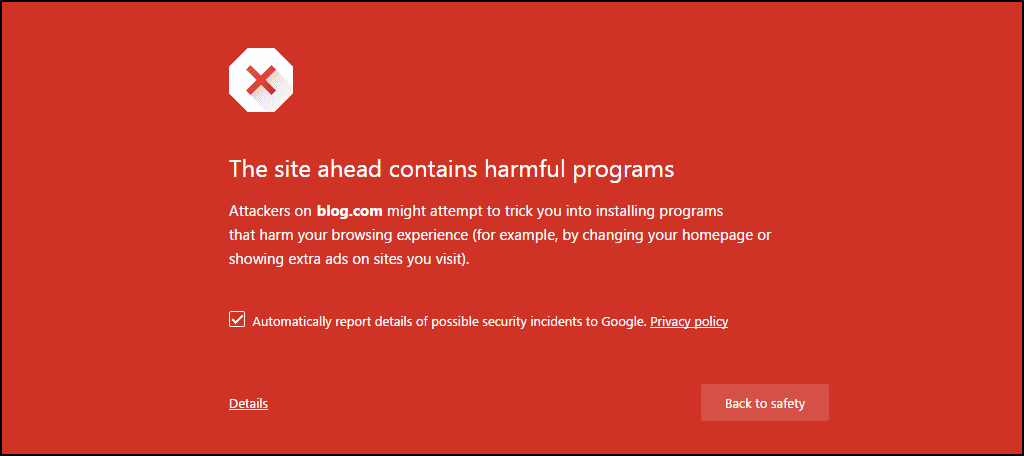
- Some major Internet browsers will start displaying warning pages when a website has been detected to have malware
- Why did this happen
- If using a popular Content Management System to design the site, hackers attempt to get in through a plugin/theme/template that was either not secure or out of date
- These articles will help make sure the WordPress is kept up to date:
- Update WordPress from Admin Dashboard
- Update WordPress Plugins from Administrator Dashboard
- Update WordPress Theme from the Administrator Dashboard
NOTE: Remember any plugins/themes that are out of date should either be removed or upgraded. Keeping a plugin/theme deactivated doesn’t protect the site from getting hacked and can be a vulnerability to the WordPress site.
- What to do now
- Restore a Backup
TIP: If using Backup Manager, follow starting at Step 4 in this guide.
CAUTION: If the backup was created before the hack was noticed and the hacked files were backed up the restore will not work. - Once the site is restored and in working order, it is important to update the site and reach out to a security professional to ensure that any vulnerabilities are addressed to avoid future hacking
- To check the site for malware use the following sites:
- Use Check Site Status to see why Google is marking the site as malicious
- Use Wordfence to check for Malware with WordPress
- Use the Sucuri SiteCheck
TIP: This level of scan is external, it is unable to see the contents of the database/files and will not be as complete as some of the other alternatives. - Scan site with iThemes Security Plugin for WordPress
- InMotion Hosting Technical Support can run scan for malware, just contact us
- If Hacks are found on the site contact a professional Security company such as Sucuri
- Review and follow the removal of Deceptive Site Warning Instructions from Sucuri
NOTE: After this point, it’s just a waiting game. It is up to Google/Microsoft to confirm that the issue has been removed. Unfortunately, this is not able to be sped as they are in control of what they consider to be malicious.
- Restore a Backup


Comments
0 comments
Article is closed for comments.