Web Host Manager (WHM) is a powerful administrative tool that allows you to manage cPanel accounts and various aspects of the server or hosting account.
From WHM, you can create unique packages to apply to individual cPanel accounts. These packages allow limits to be set per-cPanel, such as a maximum number of domains or email accounts.
Related Articles
Manage SSH Access for Child Accounts on VPS and Dedicated Servers
Create cPanel account in WHM
Create a Feature List
IMPORTANT: On VPS and Dedicated server hosting, these solutions may require root access. If this needs to be obtained, follow the guide on requesting root access.
- Log into WHM
- Navigate to Feature Manager under Packages
- Type a name for a new feature List and click the Add Feature List button
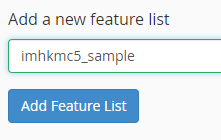
- Select the options you want to make available in the cPanel(s) you're modifying or select Select all features for: <featurelistname>
NOTE: Only what's selected here will show in your cPanel after applying it. - Click Save
Create Package
- Log into WHM
- Navigate to Add a Package under Packages
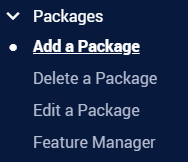
- Give the package a name and your preferred settings
- Change the Feature List to the one you just created
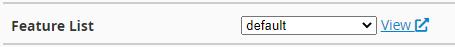
- Click the Add button
Apply Package to cPanel
- Log into WHM
- Navigate to List Accounts under Account Information
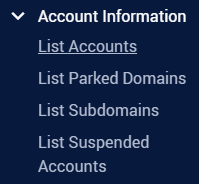
- Select the account you'd like to change and click + , and then Modify Account
- Change the package to the one you just created
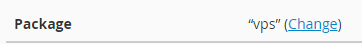
- Select the appropriate Package and click Upgrade/Downgrade
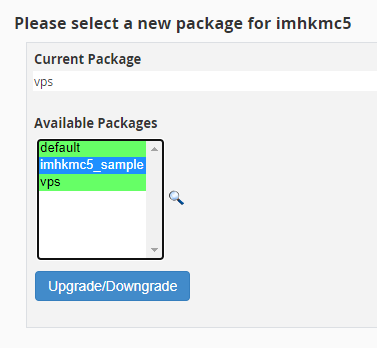
Edit Feature List
- Log into WHM
- Navigate to List Accounts
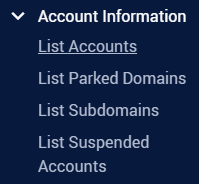
- From the Package column, click the link of the selected cPanel stating the Package's name
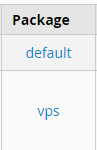
- Locate Feature List and click the View button
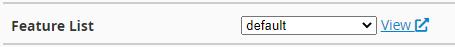
- Select the Feature you would like to add or remove
- Scroll down to the bottom of the page, click Save


Comments
0 comments
Article is closed for comments.