Here we will cover how to convert an alias to an addon domain. This may be necessary when a domain is being redirected to the website that it's sharing its document root with.
Related Articles
Add Subdomain in cPanel
Cannot Install SSL to Alias Domain
Add Alias Domain in cPanel
Convert the Alias to an Addon Domain
- Log into the cPanel account that owns the alias
- Click Domains under the Domain section
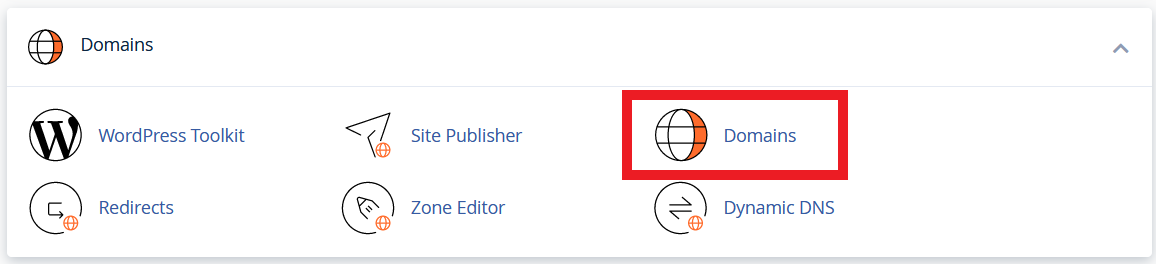
- Click Manage next to the alias domain under Actions
- Remove the Alias domain by selecting the Remove Domain option
- Back on the Domains page select the Create A New Domain option
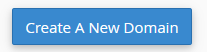
- Add the domain with a document root separate from any other domain to create the domain as an Addon Domain


Comments
0 comments
Article is closed for comments.