An addon domain is used to host an additional website on an existing cPanel account. This can be helpful to keep related websites in one place or in situations where adding an additional cPanel account is not feasible. Here we cover the steps to create an addon domain in cPanel.
Keep in mind that the domain must be registered in order for it to be accessible from the web. If the domain is not registered with InMotion, the DNS for the domain will need to be updated once it has been added to the cPanel.
Related Articles
Getting Started with cPanel
Register New Domain
Create an Addon Domain
- Log into cPanel
- Navigate to Domains, located under the Domains section
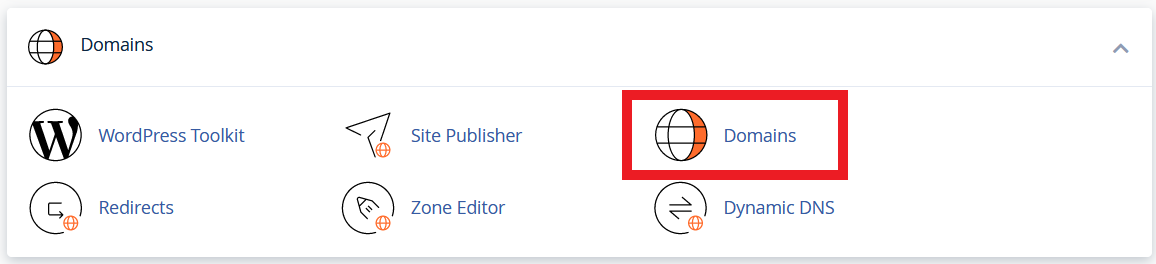
- Click Create A New Domain on the right side of the page
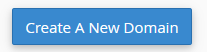
- Enter the name of the Addon Domain in the Domain field
NOTE: The Document Root and associated Subdomain field will be filled in automatically. Checking the "Share document root..." button will create the domain as an alias instead. Most of the time, this should not be checked. - Select Submit


Comments
0 comments
Article is closed for comments.