The cPanel user has an FTP login. The username is the same as your cPanel username, and the password is the same as the cPanel's password. The primary cPanel password can be reset from the Account Management Panel (AMP).
Related Articles
Reset cPanel User FTP Password
TIP: You can find your cPanel username by following the process in Find cPanel Username.
- In AMP, locate and select the icon Reset cPanel Password
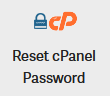
- Complete the New Password and Confirm New Password fields
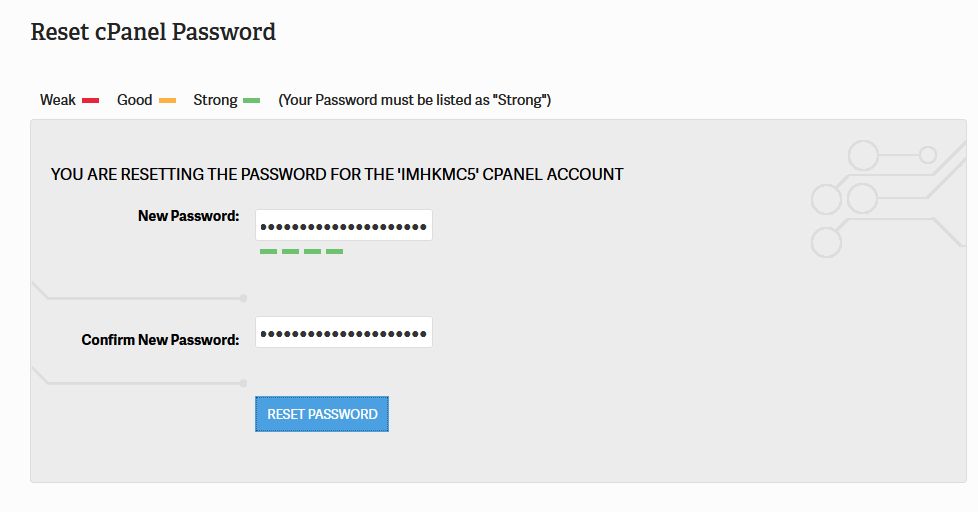
- Select Reset Password to change the cPanel password, which will also adjust the FTP password for the cPanel user


Comments
0 comments
Article is closed for comments.