Here we will cover how to view and edit Joomla's configuration.php file to the correct database settings for Joomla versions 3.x - 4.x.
When these settings are incorrectly configured, there will usually be an error on the site's front page. The page will display the following error; Error displaying the error page: Application Instantiation Error.
Modifying the database name, username, or password in the configuration.php settings can resolve the issue.
Related Articles
Enable Joomla Debug & Error Reporting
Not Authorized to View This Resource Error in Joomla
Modifying Database Settings
- Log into the appropriate cPanel
- Navigate to the Joomla site's document root
- Locate the configuration.php file and right-click on it to view the file
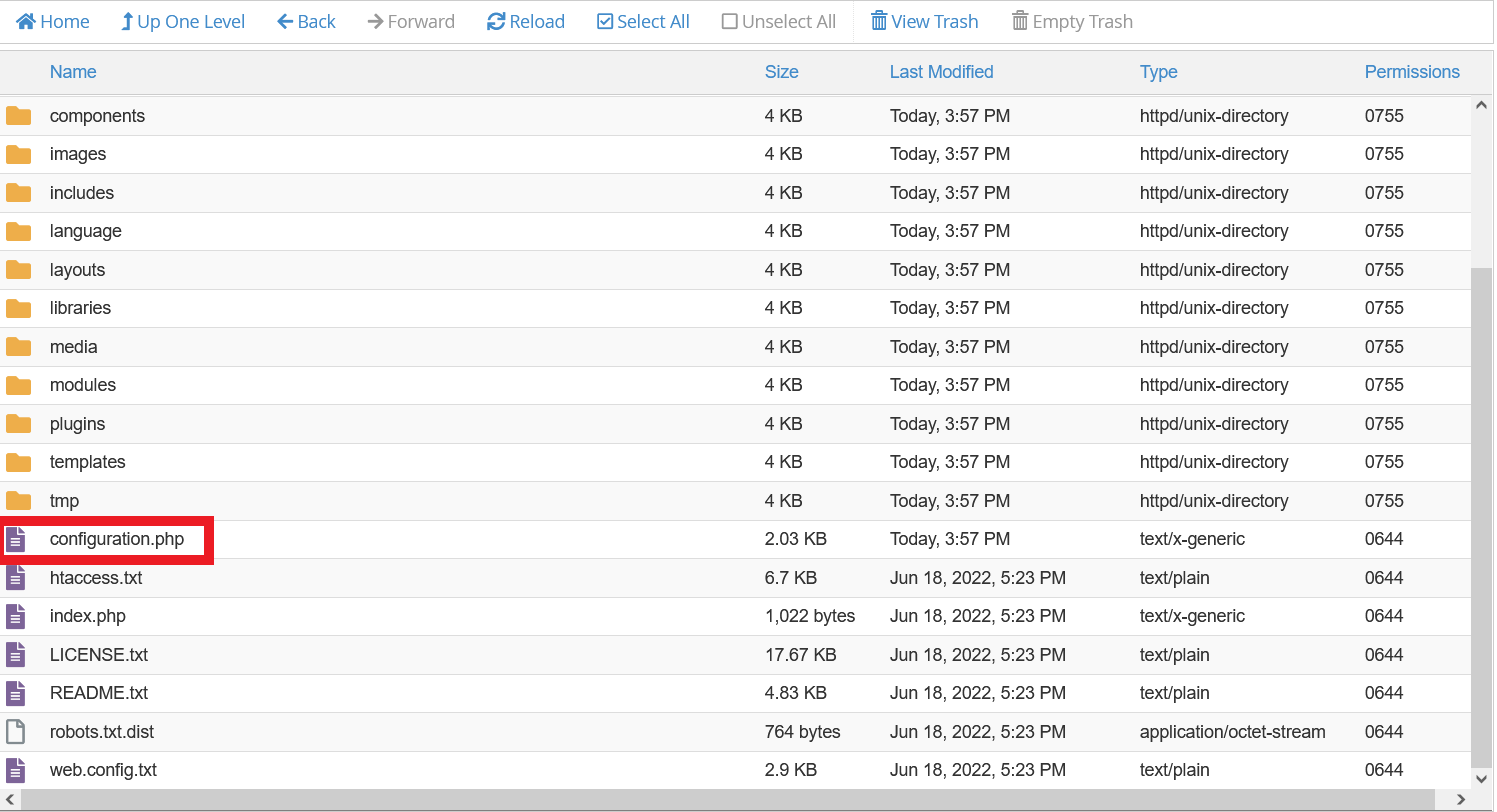
- Look for the lines that mention the host, user, password, and db
EXAMPLE: The database server is localhost, with a database named jdb, with juser and jpass as the database username and password.
public $host = 'localhost';
public $user = 'juser';
public $password = 'jpass';
public $db = 'jdb';
- Look for the lines that mention the host, user, password, and db
- Confirm that the correct database, user, and user password being used for the site are on the server
-
- If the database settings in the configuration.php file do not match the appropriate database and database user on the server for the site, edit the configuration.php file using File Manager to the appropriate settings
-
- Confirm that the database user password matches the configuration file
-
- Update database user password if necessary
-
- Confirm that the database user is assigned to the database with all permissions
-
- Assign the user to the database if necessary
-
This article covers Joomla versions 3.x - 4.x.
If an updated version is available and not documented here, drop us a comment so we can work to get it updated for you as soon as possible!


Comments
0 comments
Article is closed for comments.