Here we cover how to launch an auto-verified chat to the desired department from inside your AMP. This is the best way to reach out to us via chat, as it will verify you and allow our agents to assist you faster.
Keep in mind that the options you choose will determine which department you are sent to, so please be sure to make a selection that best suits your needs.
Our Technical Support and Customer Service teams are available 24/7.
From the 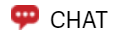 icon in the top-right corner of AMP
icon in the top-right corner of AMP
- Select the appropriate department you are wanting to reach, which in most cases will be Support & Billing
- Select the appropriate option under What can we help you with today?
- Further specify your reason for contact by selecting the appropriate option and input additional details in the text box that displays
- When ready, click Start Chat
From the 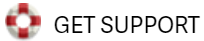 icon in the top-right corner of AMP
icon in the top-right corner of AMP
- Under the Chat with Billing or Technical Support section, click the Launch Chat button
- Select the appropriate department you are wanting to reach, which in most cases will be Support & Billing
- Select the appropriate option under What can we help you with today?
- Further specify your reason for contact by selecting the appropriate option and input additional details in the text box that displays
- When ready, click Start Chat


Comments
0 comments
Article is closed for comments.