These steps explain how to modify the max hourly emails that can be sent per domain in Root WHM. This is useful if you need to set a specific limit instead of using the default setting of unlimited. Root WHM access will be needed to complete the adjustment in Tweak Settings. This is a server-wide setting for all domains.
Change Hourly Email Limit
IMPORTANT: This solution will require root access. If this needs to be obtained, follow the guide on requesting root access.
- Log into Root WHM
- Locate the Server Configuration section and click Tweak Settings
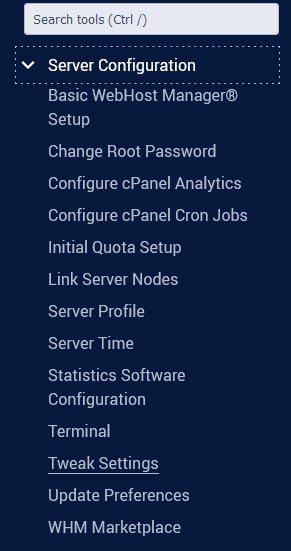
- Navigate to the Mail Tab
- Scroll to the very first setting 'Max hourly emails per domain'

- Set to unlimited or set to a specific number in the field below unlimited
- Scroll all the way down and click Save
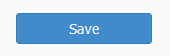


Comments
0 comments
Article is closed for comments.