The following steps explain how to set up domain forwarders and in which cases they will not work. Access to cPanel will be needed to complete these steps for domain forwarder setup. By setting up domain forwarders, you can redirect incoming emails for invalid addresses to another domain.
Related Article
Set Up Email Forwarding in cPanel
Create Domain Forwarder
- Log into cPanel
- Navigate to Forwarders, located in the Email section

- Click Add Domain Forwarder under Create an Email Account Forwarder
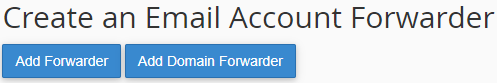
- Choose your domain from the dropdown menu and add the domain you wish to forward to in the text box directly across from it
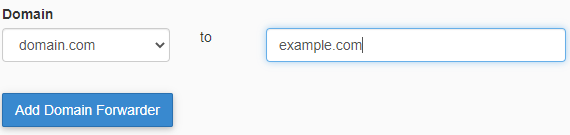
- Click on Add Domain Forwarder once your information is entered
NOTE: Domain forwarders only forward email when the system cannot deliver it to an address or autoresponder. For example, if a user sends an email to the user@domain.com address, the following actions might take place:
- If a
user@domain.comaddress or autoresponder exists, cPanel will not forward the email - If a
user@domain.comaddress or autoresponder does not exist, cPanel will forward the email


Comments
0 comments
Article is closed for comments.